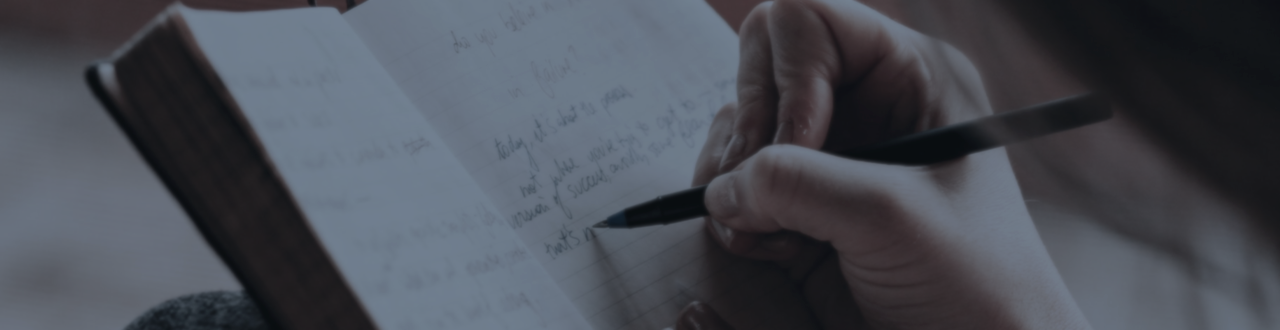
ブログ
Macintoshの移行アシスタントでデータを移行した話
調べると様々めんどくさそうだったが、難しいことなど何もなかった。
旧Macintoshのtype-AのUSBポートと、新MacintoshのThunderboltポート(type-c)をつなぐケーブルがちょうど電気屋であったので繋ぐことができた。
(新Macintoshでやったこと)
初めて起動し設定を進めると、移行アシスタントが立ち上がるので、そこで一旦待つ。旧Macintoshで下記のことをやったあと、移行アシスタントを進める。
(旧Macintoshでやったこと)
・ウィルス対策ソフトは停止する。
・アプリケーションのユーティリティーというフォルダに移行アシスタントがあるので、起動し、「他のMacへ」を選択する。
以上です。旧Macintoshが新MacintoshよりOSが新しい場合、移行アシスタントが使えないらしいので、その場合は新MacintoshのOSを新しくしてからユーティリティにある移行アシスタントを立ち上げる。
一応公式リンクも貼っておきます。
https://support.apple.com/ja-jp/HT204350
●USBについて調べた知識
① type-A
いわゆる今まで、USBと読んでいたもの。
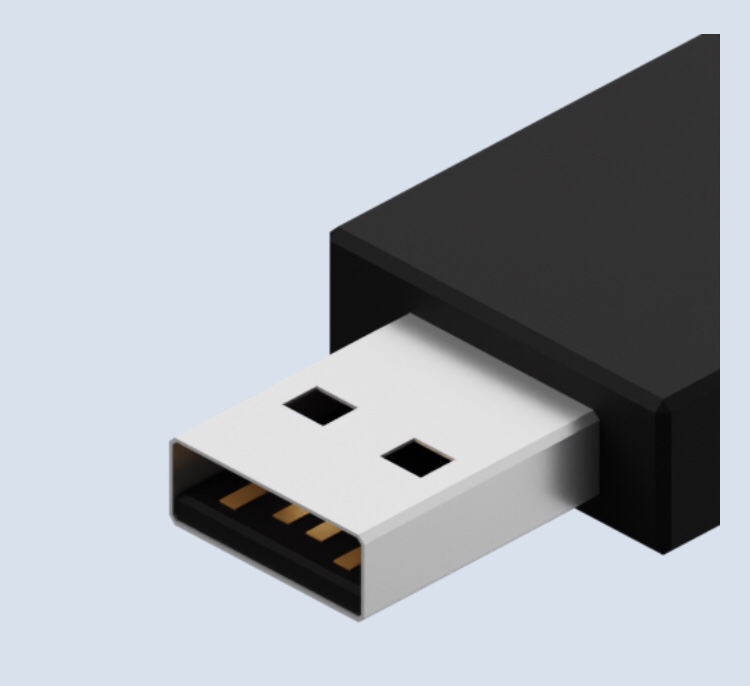
② type-C
最近マックについているUSBポート
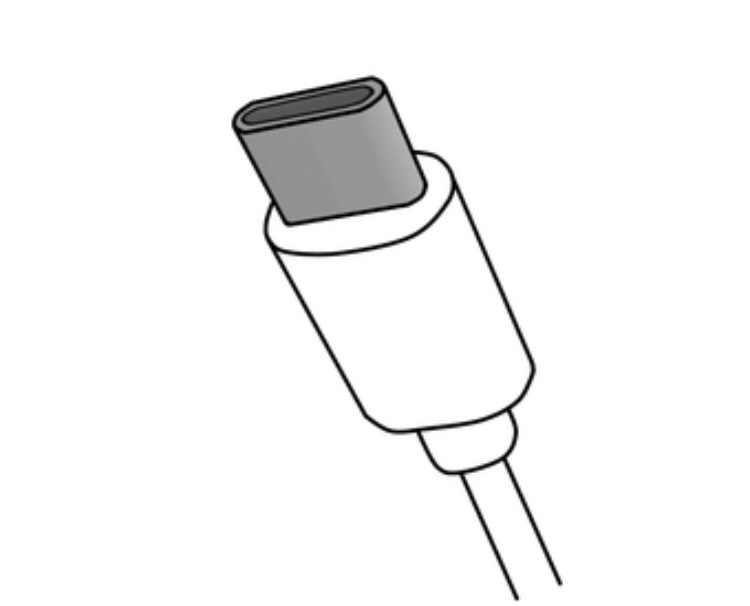
・USB3(type-a)とUSB4(type-c)は繋げることができる。
●Lightningについて
type-cと似ているが、LightningはUSBではない。


【コメントが7件あります】
Recently I subscribed to this fantastic website, they share useful knowledge with followers. The site owner is gifted at educating fans. I’m delighted and hope they maintain their wonderful skills.
I think every concept you put up in your post is strong and will undoubtedly be implemented. Still, the posts are too brief for inexperienced readers. Would you kindly extend them a little bit from now on? I appreciate the post.
Your posts always provide me with a new perspective and encourage me to look at things differently Thank you for broadening my horizons
Your posts always provide me with a new perspective and encourage me to look at things differently Thank you for broadening my horizons
Your posts always provide me with a new perspective and encourage me to look at things differently Thank you for broadening my horizons
Your posts always provide me with a new perspective and encourage me to look at things differently Thank you for broadening my horizons
batmanapollo.ru